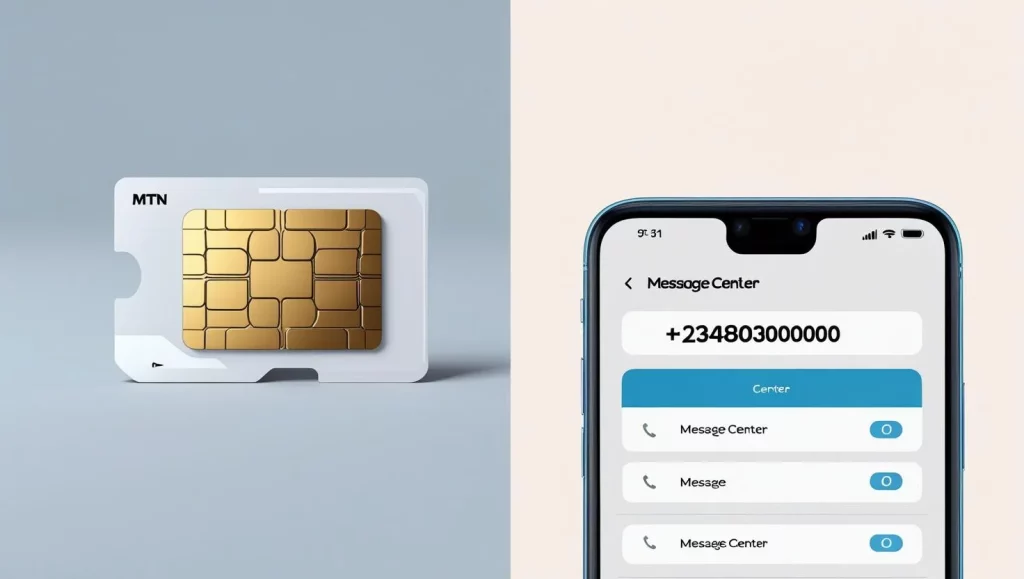When you want to send an important text and have issue with your MTN message center number Many MTN users face problems sending SMS (text messages). In most cases, the problem is due to incorrect message centre settings. I have helped thousands of MTN users like you to successfully fix their SMS problem.
The MTN message center number for Nigeria is +234803000000. All your messages on the MTN network uses this number as the access channel.
When you are not able to send messages with your MTN sim, it means this important number got changed or deleted on your phone. I’ll tell you what to do to solve this problem and prevent it from recurring.
Understanding MTN Message Center Number
The MTN message center number is the main place that all messages in the network go to. Think of it as the post office for your text messages.
When you send a message, it is first sent to this centre and then to the person. If you don’t have the correct MTN center number, your messages will get lost.
The Short Message Service Center is responsible for message routing, storage, and delivery. If the person’s phone is switched off, the center will save your message until the phone is switched back on.
As most people do not notice this number as it comes pre-configured on new SIM cards. When the settings are accidentally changed or corrupted, issues happen.
Common MTN SMS Sending Problems
Users of MTN lose sending messages as a result of various technical error. The most usual problem is an incorrect or missing message centre number.
Here are the typical MTN SMS issues I encounter:
- Message sending failed notifications appearing repeatedly
- SMS getting stuck in outbox without delivery
- Messages showing as sent but never reaching recipients
- Not possible to send messages due to good airtime
- Error messages mentioning network connectivity problems
- Messages failing only to certain networks or numbers
- Intermittent SMS functionality that works sometimes
- Complete inability to access SMS services
- Delayed message delivery taking hours or days
- Messages show delivered but not received by recipients
Sometimes, phone software updates reset the MTN message centre number back to default values. This causes immediate SMS functionality loss.
Network congestion during peak hours can also cause connectivity issue to message center. But permanent failures usually point to setting problems.
Step-by-Step Guide to Set MTN Message Center Number
To set the right MTN message center number, go to the SMS settings menu on your phone. The method slightly differs for various phone models and operating systems.
First, open the messaging application on your smartphone or feature phone. Find the settings menu, generally displayed by three dots or a gear icon.
Access the SMS settings or the text message options from the app menu. You will find many configurations options for dealing with messages.
Here’s the detailed process for most Android phones:
- Open your default SMS/messaging app
- Tap the three-dot menu in the top-right corner
- Select “Settings” from the dropdown menu
- Choose “Advanced” or “More settings” option
- Look for “Text messages” or “SMS” settings
- Find “Message center” or “SMSC” option
- Tap to edit the existing number
- Delete any current number completely
- Enter +234803000000 exactly as shown
- Save changes and restart your messaging app
For older feature phones, the path typically involves:
- Go to Messages menu from home screen
- Press Options or Menu key
- Select Message settings or SMS settings
- Choose Message center or Service center
- Edit the number field completely
- Input +234803000000 precisely
- Save and exit all menus
Make sure your MTN message center number is correct. Even a single digit error will prevent SMS functionality.
MTN Message Center Number for Different Devices
Various phone brands arrange their settings menus differently and require specific instructions for a specific device. I’ll cover the most popular brands used in Nigeria.
Typically, Samsung phones SMS settings can be found in the Messages app options. Configuring MTN message center number uses standard Android method with little different interface.
For Samsung devices:
- Launch Samsung Messages app
- Tap three-dot menu icon
- Select Settings from options
- Choose “More settings” section
- Tap “Text messages” option
- Find “Message center” setting
- Replace existing number with +234803000000
- Confirm changes and test SMS functionality
Infinix and Tecno phones, which are popular in Nigeria, follow almost similar Android pathways. Custom interfaces have different option labels sometimes.
Tecno phone users should:
- Open default messaging application
- Access Settings through menu icon
- Navigate to Advanced settings section
- Locate SMS or Text message options
- Find Message center configuration
- Update number to +234803000000
- Save settings and verify functionality
Nokia feature phones are common in Nigeria and need specific navigation steps. Their menu systems differ significantly from smartphones.
For Nokia feature phones:
- Press Menu key from home screen
- Select Messages option
- Choose Settings submenu
- Find Text messages settings
- Look for Message center option
- Edit the existing number field
- Type +234803000000 carefully
- Save changes using appropriate key
Always restart your phone after changing MTN message center number. This ensures the new settings take effect properly.
Troubleshooting MTN SMS Issues on iPhone
iPhone users will struggle with MTN message center number configuration due to the fact that iOS handles that differently. Apple does not allow users to access SMSC settings from Settings app.
To check and change the MTN message center number on an iPhone, you need the code. To access the hidden SMS settings, you will need to dial a few codes.
To check your current message center number on iPhone:
- Open the Phone app dialer
- Dial #50057672# exactly
- Press the call button
- Wait for the service center information to display
- Note down the current number shown
- Compare it with +234803000000
- If different, you’ll need to update it
To set the correct MTN message center number on iPhone, a special code is used:
- Open Phone app and access dialer
- Type **50057672+234803000000# precisely
- Press call button to execute command
- Wait for confirmation message
- Restart your iPhone completely
- Test SMS functionality afterward
Some iPhone models may ignore the codes if they have an older iOS. In such cases, contact MTN customer support for assistance.
If the dialer codes don’t work on your iPhone:
- Remove and reinsert your MTN SIM card
- Reset network settings in iPhone Settings
- Update to the latest iOS version available
- Contact MTN support for manual configuration
- Try using a different phone temporarily
- Visit MTN service center for professional help
- Consider SIM card replacement if problems persist
Don’t forget iOS updates can change how these codes work. Always ensure your iPhone is using the latest version of iOS that your Apple iPhone supports.
Alternative Solutions When Message Center Fails
SMS issues cannot be totally resolved when the right MTN message center number is used. More steps to improve can pinpoint and resolve problems.
Problems in network connectivity can imitate message center problem. Before assuming any problem with the settings check the MTN signal and data strength.
Try these alternative solutions when SMS still fails:
- Restart your phone completely and test again
- Remove MTN SIM card for 30 seconds, then reinsert
- Clear messaging app cache and data
- Try sending SMS to different MTN numbers
- Test with messages to other networks
- Check if you have sufficient airtime balance
- Verify that SMS services aren’t barred on your line
- Try sending shorter messages under 160 characters
- Switch to a different messaging app temporarily
- Reset all network settings on your device
When the storage space is low, SMS functionality issues will arise no matter what the settings are. A phone with enough space should be able to process messages.
Delete old text messages to free up storage:
- Open your messaging app
- Select conversations with many messages
- Delete unnecessary old conversations
- Clear message attachment files
- Remove duplicate or spam messages
- Archive important conversations instead of deleting
- Set automatic message deletion rules
- Regular cleanup prevents future issues
Problems with SIM card can make a message center look faulty. Intermittent failure in sending good morning messages could be due to physical damage or wear.
MTN Message Center Number vs Other Networks
Knowing how Nigerian networks handle message center numbers assists in troubleshooting cross-network SMS issues. Each operator uses unique SMSC numbers for message routing.
Airtel Nigeria applies this number as their message center. All Glo subscribers should use +2348050001501 for proper functioning of SMS.
The message center number for 9mobile (former Etisalat) is +2348090001518. These numbers aren’t interchangeable between networks.
This is the full list of Nigerian network message center numbers:
- MTN Nigeria: +234803000000
- Airtel Nigeria: +2348020000009
- Glo Mobile: +2348050001501
- 9mobile: +2348090001518
When you switch networks, your phone should be able to detect message center number automatically. When automatic detection fails, manual configuration is necessary.
Problems with messaging between networks often happen because of the wrong message center settings. Ensure your phone uses your current network’s SMSC number.
If you use multiple SIM cards from different networks:
- Verify each SIM has correct message center settings
- Test SMS functionality for each network separately
- Note which specific network combinations cause problems
- Contact customer support if issues persist
- Consider using separate phones for different networks
- Check dual-SIM settings for proper network assignment
Some phone fail to manage dual-SIM message centers. Each SIM slot should keep its network settings separate.
Advanced SMS Troubleshooting Techniques
Expert methods can fix tough MTN SMS problems that basic ones can’t handle. These methods address deeper technical problems.
The wrong network registration can cause SMS problems even if the MTN message center number is correct. Force your phone to re-register on the MTN network.
Manual network selection can resolve registration problems:
- Go to Settings on your phone
- Find Network or Connections section
- Select Mobile networks or SIM management
- Choose Network operators or Network selection
- Turn off automatic network selection
- Wait for available networks to appear
- Manually select MTN Nigeria from list
- Wait for registration to complete
- Test SMS functionality immediately
Some devices may experience SMS issues due to Access Point Name (APN) settings. Sometimes, the message center is blocked due to wrong data settings.
Reset APN settings to MTN defaults:
- Navigate to mobile network settings
- Find Access Point Names section
- Delete any custom APN configurations
- Add new APN with MTN default settings
- Set APN name as MTN Nigeria
- Other settings as per MTN, save settings and switch off device
- Test both data and SMS functionality
Factory reset is the ultimate solution for persistent SMS issues. This drastic step erases all phone data and settings.
Before factory reset:
- Backup all important data and contacts
- Note down all account passwords and settings
- Ensure you can restore apps and information
- Try all other solutions first
- Consider professional repair services
- Contact MTN support for final assistance
When to Contact MTN Customer Support
Knowing When DIY Won’t Work Saves You Time and Frustration. Some issues with MTN SMS require help from network technicians.
You will not be able to send SMS if your account is restricted or barred. Only MTN customer support can remove these restrictions.
Contact MTN support immediately if you experience:
- SMS functionality suddenly stopping completely
- Messages working for some contacts but not others
- Specific error codes appearing consistently
- SMS issues affecting multiple devices with same SIM
- Problems persisting after trying all troubleshooting steps
- Inability to access message center settings
- SIM card not recognized by any device
- Account balance deductions without message delivery
- International SMS problems while local messages work
- Bulk SMS or commercial messaging failures
MTN has many channels to support its customers’ SMS issues. Choose the method that works best for your situation.
Customer support contact options:
- Dial 180 from your MTN line for voice support
- Call 08031000180 from any other network
- Visit official MTN website chat support
- Send message on WhatsApp to 09033000002
- For quick responses, tweet @MTN180 on Twitter
- Visit nearest MTN service center in person
- Email [email protected] for detailed issues
- Use MyMTN app built-in support features
Get the right information beforehand, so that support can resolve your problem quicker. Be ready with your phone number, account information and error descriptions.
Preventing Future MTN SMS Problems
You can stop the MTN message center number problem from coming back. Take care of your SMS by using it wisely and maintaining it properly.
Don’t let children or anybody else play with your phone’s Message app settings. Accidental changes cause most message center problems.
Implement these prevention strategies:
- Regularly backup your phone’s SMS settings
- Avoid installing unknown messaging apps
- Keep your phone’s software updated
- Don’t modify network settings unnecessarily
- Use screen locks to prevent accidental changes
- Take screenshots of working message center settings
- Avoid using third-party SMS management tools
- Stick to your phone’s default messaging app
- Monitor SMS functionality after software updates
- Keep MTN customer support contacts handy
My message center number is wrong, how can I fix it? Verify your text messaging right after updating the phone.
Make a reference with all your phone settings like MTN message center number. Store this information safely for quick restoration.
We perform monthly functionality tests of the SMS to know of any issue before they become critical. Send test messages to different networks regularly.
MTN SMS Services and Features
By knowing what SMS can do on MTN, you can do more than just send texts. The network offers various value-added SMS features.
MTN allows long SMS which splits into parts automatically. Your phone puts these parts together for people.
Available MTN SMS features include:
- Standard SMS up to 160 characters
- Long SMS automatically split across multiple messages
- SMS delivery reports showing message status
- Flash SMS that displays immediately on recipient screens
- Silent SMS for system notifications
- Group messaging to multiple recipients simultaneously
- SMS to email services for backup
- International SMS to global numbers
- Bulk SMS services for businesses
- SMS banking and payment services
MTN has different SMS rates depending on the type and destination. Local SMS costs less than international messages.
Using SMS bundle packages is cheaper than paying per message:
- Daily SMS bundles for heavy users
- Weekly packages for moderate usage
- Monthly bundles with best per-message rates
- Unlimited SMS plans during specific periods
- Cross-network SMS packages
- International SMS bundles for frequent travelers
Subscribe to SMS bundles using USSD codes or the MyMTN app. Usually, these packages come with message limits.
MTN’s bulk SMS platform has been developed for use by business users for marketing and communication purposes. This service requires separate registration and approval.
FAQs for MTN Message Center Number Nigeria
The message center number for MTN Nigeria is +234803000000. It routes SMS on the MTN network.
Simply change your message center number in your SMS settings to +234803000000, restart your phone and send a message to confirm if it is working.
Open your phone’s SMS settings. Find message center option. Delete existing number. Enter +234803000000.
SMS is switched ON by default on MTN SIMs. Just make sure your message center number is set to +234803000000.
Ensure that the MTN message center number on your phone is +234803000000, restart the phone and check your message credit.
Most of the time, receiving problems come from messages being stored at full capacity, the wrong message center settings, and account restrictions that need the help of MTN.
No, every network has special message centre numbers, using MTN number on other networks won’t work.
If the message service fails, you can try restarting the phone, checking airtime balance, clearing message storage, or contacting MTN customer service for assistance.
On iPhone, dial #50057672#; on Android, go to the Messaging app and check your SMS settings in the advanced option.
Your message center number can change automatically due to software updates, app downloads or wrong changes.
Conclusion
Millions of users experience issues with the MTN message center number, but the solution is quite simple if you follow the right process. Most SMS issues can be resolved by calling the correct number +234803000000.
Ensure your device is configured correctly according to the instructions provided based on your phone. Make sure to reboot your device after making adjustments for changes to take effect.
If the basic troubleshooting does not work for you, kindly contact MTN customer care using the channels available. Only a network technician can intervene in account-level issues.
If you maintain your phone well and take care of its settings, you can avoid MTN SMS problems in the future. When sending apology messages or heartfelt love messages, you want to ensure they reach their intended recipients.
Keep the message center number information handy so you can refer to it whenever you may need it.